Jesuit Online Bibliography
Help and Search Tips
Here please find some suggestions on how to best navigate the Jesuit Online Bibliography. Please contact the project's editors with any questions, corrections, or suggestions.
Homepage Search
The search box on the project’s homepage allows you to search the entire database across the following: terms appearing “all fields”, terms only appearing in the “title”, or terms appearing among an “author” (with “author” defined as all authors, editors, and translators). Searches are not case sensitive.
When you type in a term--for example, “egypt”--a drop-down list will appear below the search box with suggestions that may be related to your term. You may select from that list, continue to type, or simply click “Search” when you are ready.
Advanced Search
With project's advanced search, you can search for items that match all or any of the following at the same time: “all fields”, “title”, or “author”. You can further refine your search by adding a range of years of a publication date.
Advanced Search Tips
- Select "match all" to require all fields
- Select "match any" to find at least one field
- Combine keywords and attributes to find specific items
- Use quotation marks to search as a phrase
- Use "+" before a term to make it required. (Otherwise results matching only some of your terms may be included)
- Use "-" before a word or phrase to exclude
- Use "OR", "AND", and "NOT" to create complex boolean logic. You can use parentheses in your complex expressions
- Truncation and wildcards are not supported - word-stemming is done automatically
Browse
Users can browse by the following term lists: (What) Subjects, (When) Centuries, (Where) Locations, or (Who) Jesuits. Each term appears in an alphabetical list, and when selected it will display all results associated with the specific term.
Facets
Upon making a search, you can use different facets to refine your results. You can limit by: Format (e.g. book, reviews), Authors, Publication Year(s), Languages, What (Subjects), When (Centuries), Where (Locations), and Who (Jesuits).
Personal Search and Citation Tools
There are three tools that you can use when using the Jesuit Online Bibliography. You can bookmark a record to save a record, email a record, or cite a record to receive its citation styles according to MLA, Chicago, and Turabian.
Bookmarks will be saved during your visit if you are an unregistered guest. However, registering for a free account with this project allows you to save bookmarks across visits. Registered users can also view their personal saved searches. You can permanently erase your saved searches at any time.
With the cite tool, you can generate a bibliographic citation for each individual record according to MLA, Chicago, and Turabian citation styles. For example:
MLA
Lavelle, B. M. “Egypt, Ionia, and the Epikouroi.” Jesuit Education and the Classics, edited by Frederick Joseph Benda et al., Cambridge Scholars, 2009, pp. 193–219.
Chicago
Lavelle, B. M. “Egypt, Ionia, and the Epikouroi.” In Jesuit Education and the Classics, edited by Frederick Joseph Benda, Shannon N. Byrne, and Edmund P. Cueva, 193–219. Newcastle upon Tyne, UK: Cambridge Scholars, 2009.
Turabian
Lavelle, B. M. “Egypt, Ionia, and the Epikouroi.” In Jesuit Education and the Classics, edited by Frederick Joseph Benda, Shannon N. Byrne, and Edmund P. Cueva, 193–219. Newcastle upon Tyne, UK: Cambridge Scholars, 2009.